Designing your jewelry online at GemsNY is an exciting and fulfilling experience. GemsNY’s easy online jewelry designing process and unique sapphire gemstone jewelry make it easy for online buyers to bring their fascination to life in no time. GemsNY is one of the most reputed jewelry sellers that’s always been the flagbearer of bespoke jewelry. In this article, I’ll enlighten you about how you can design your sapphire pendants, rings or earrings at GemsNY. So, let’s begin.
How to design a sapphire ring for beginners
Sapphire gemstone jewelry is a cut above the rest, especially the rings embellished with this gemstone. You’ve probably heard about sapphire being a personal favorite of aristocrats because of Princess Diana and Princess Kate’s sapphire engagement ring. If sapphire rings tickle your fancy, you can quickly design your own at www.gemsny.com. Let’s understand the step-by-step process with the points mentioned below:
- Open GemsNY.com and drag the cursor over the ‘Rings’ section situated somewhat at the top left corner of the website.
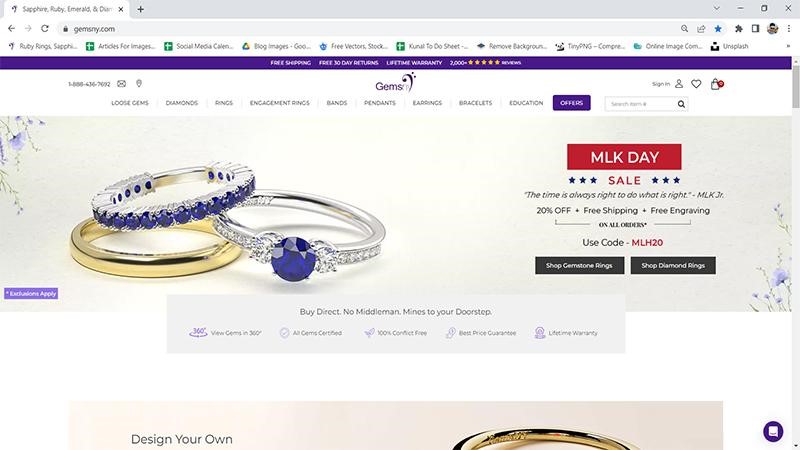
2. Since you are ever so inclined to get a sapphire ring, you should start by choosing the gemstone itself. Once you drag the cursor over the ‘Rings’ section, a menu will appear on the screen encompassing the list of gemstones and other options. Click on ‘Sapphires’, and it will take you to GemsNY’s ‘Make Your Own Sapphire Ring’ page.
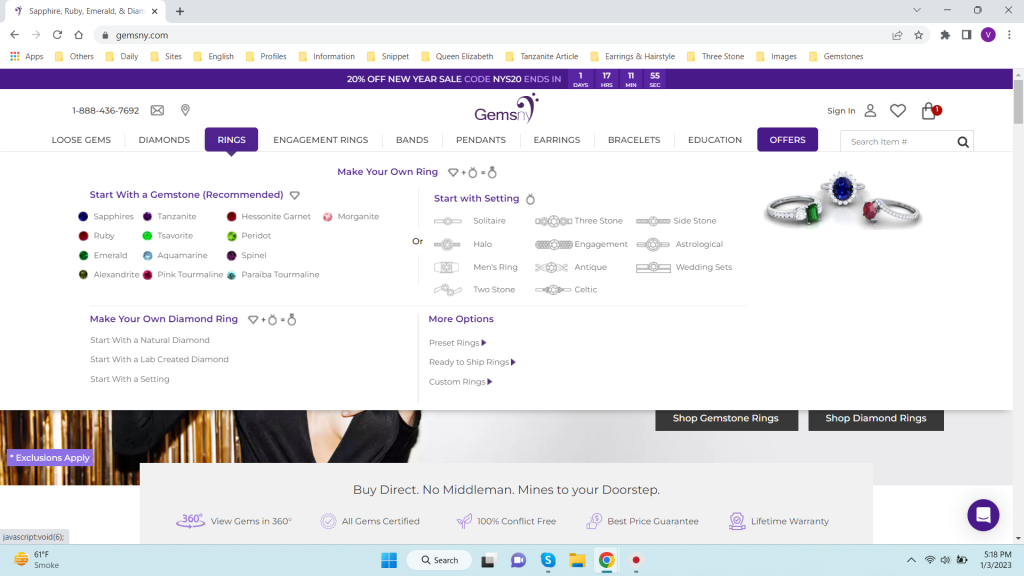
3. Here you will see a list of filters encompassing the shape, color, carat weight, etc. To start designing your sapphire ring, you need to first customize its sapphire centerstone on the basis of the various filters.
You can bring your dream sapphire gemstone jewelry to life by setting the filters as per your choice. Once you’re done with that, you need to select the sapphire centerstone of your choice. So, click on it. To help you understand better, let me select a round-shaped sapphire.
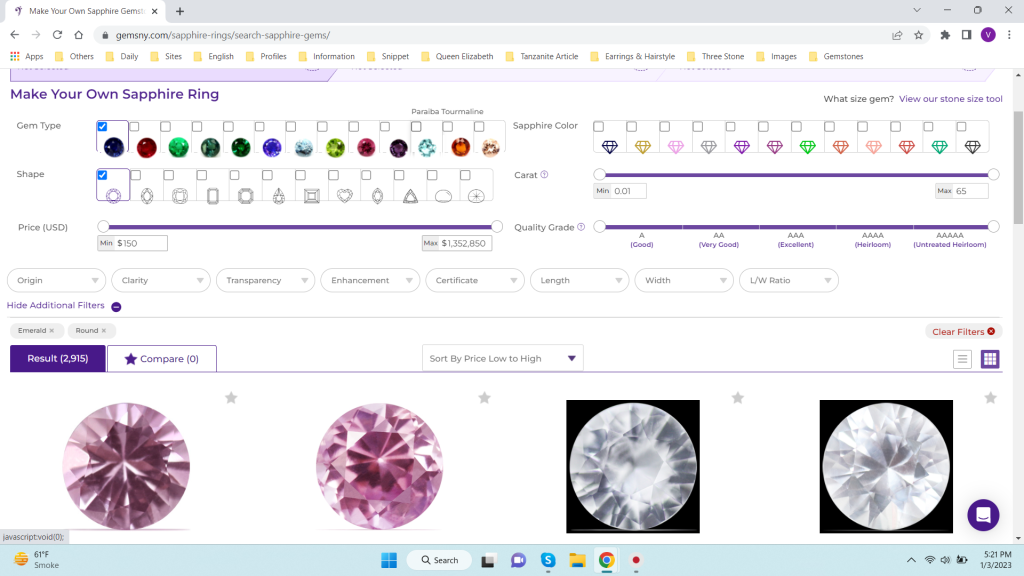
4. The moment you click on your chosen centerstone, which in this case is a round shaped sapphire, the page will reload. Drag the cursor over the ‘Add To’ section and select Ring’.
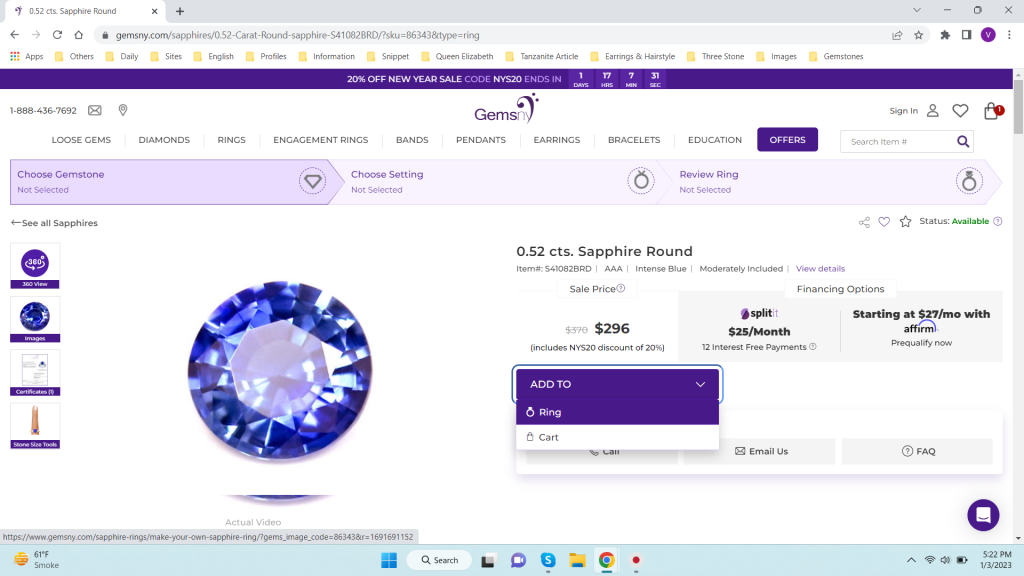
5. Now, you’ll be taken to the settings page. On the settings page, you will again get a list of filters that’ll help you select not only your favorite setting but also the metal for your ring. Once you’re done setting the filters as per your preference, you need to click on your chosen setting.
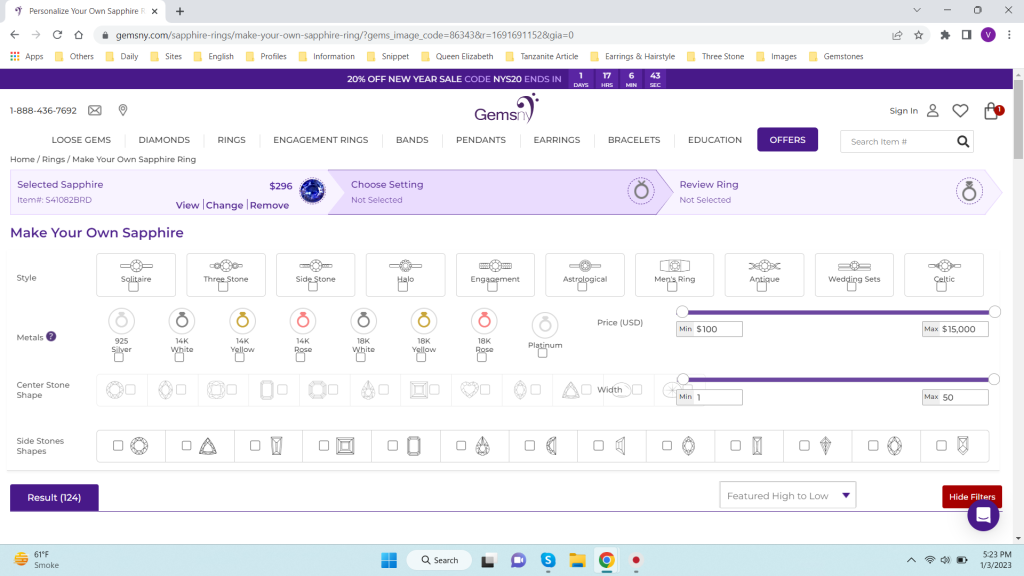
6. After you’ve selected your favorite setting, you need to click on the ‘Add To Ring’ option after choosing your ring size.
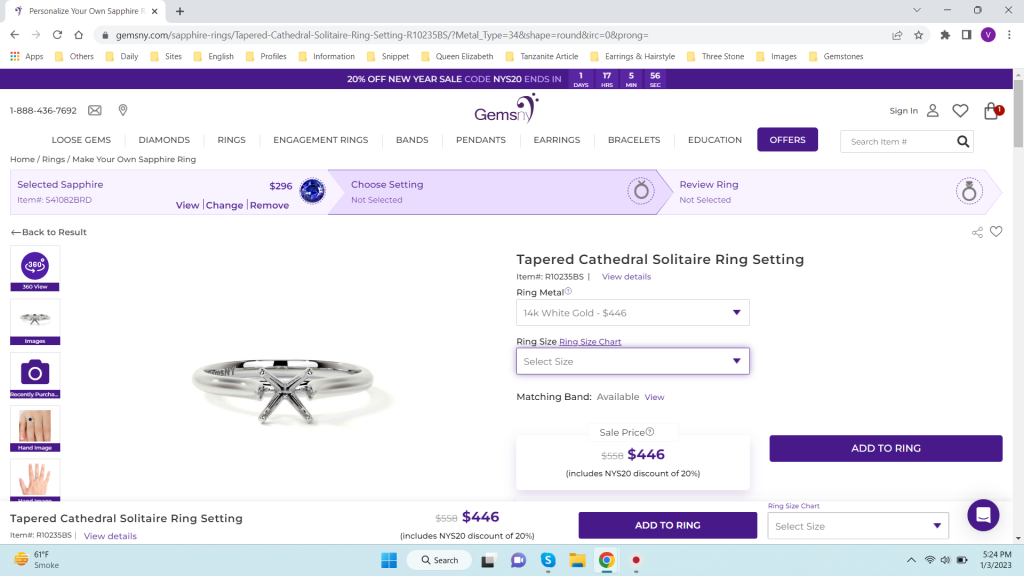
7. This is the last step in the designing process. You can review your sapphire gemstone jewelry piece and add it to the cart.
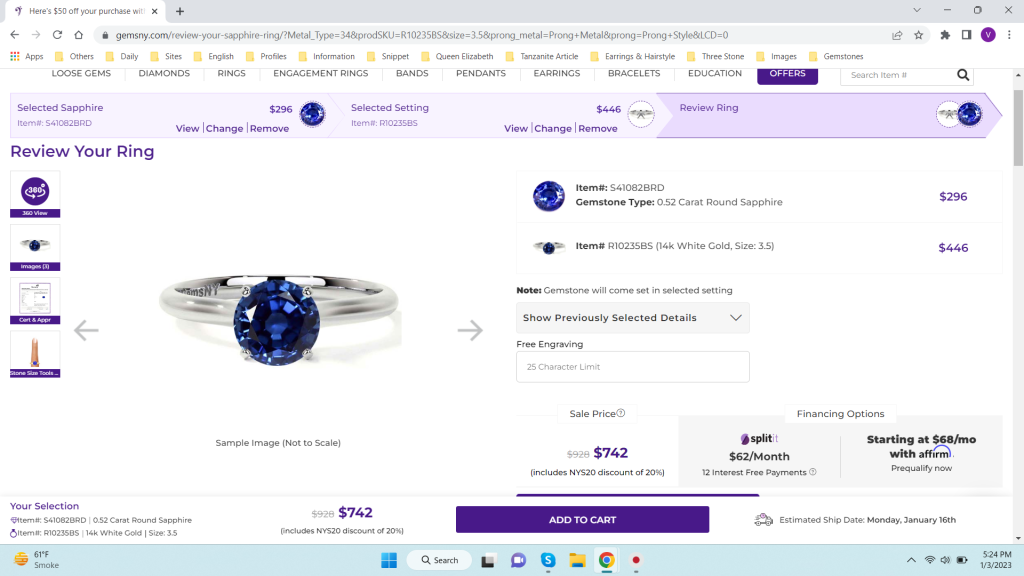
Earrings & Pendants
The designing process of sapphire earrings and pendants is just about the same as that of sapphire rings. You need to first go to the website, drag the cursor over ‘Earrings’ or ‘Pendants’, select ‘Sapphires’, and then select the setting of your choice. Designing blue sapphire pendants online at GemsNY is just like a walk in the park.
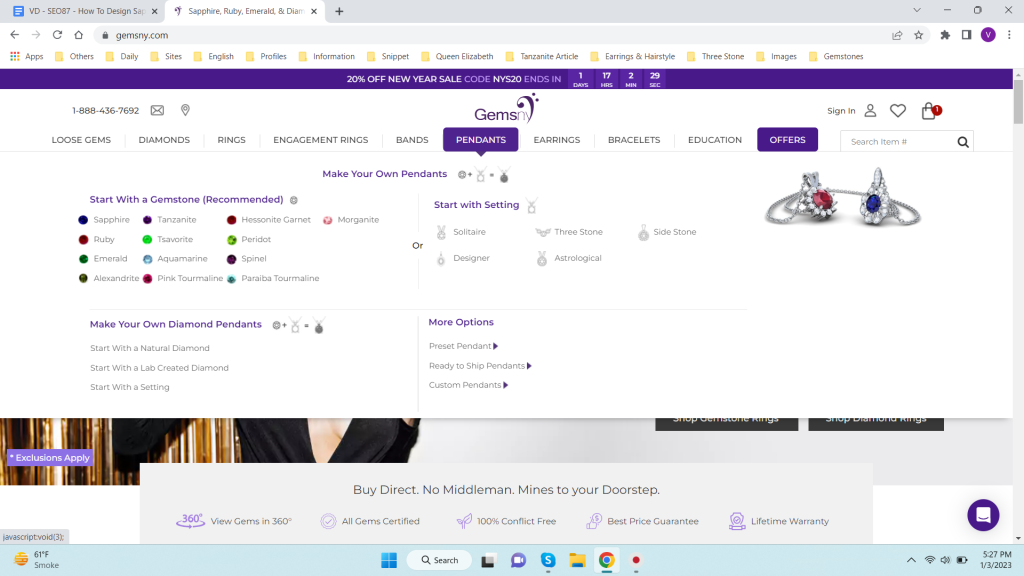
The Bottom Line
Now that you understand how you can design your sapphire gemstone jewelry at GemsNY, it’s about time that you brought your fascination to life. While designing a jewelry piece for yourself, make sure that you fashion it into a metal that’s comfortable on your skin. Metal should always be a personal choice and not be selected on the basis of trends.

